on
Rolling updates and update strategy in Kubernetes daemonsets
Daemonset ensures that all the nodes run a copy of a pod. It can be used for running storage/monitoring daemons like glusterd,Prometheus etc. Now in this post we are going to see how to create a daemonset and do an image update. We are also going to perform different update strategy and watch the behaviour of damonset updates.
Setup
I am using the Virtualbox(running in Ubuntu 18.04 physical machine) for this entire setup . The physical machine is Dell inspiron laptop with 12GB RAM , Intel® Core™ i7-6500U CPU @ 2.50GHz × 4 and 512GB SSD hardisk.
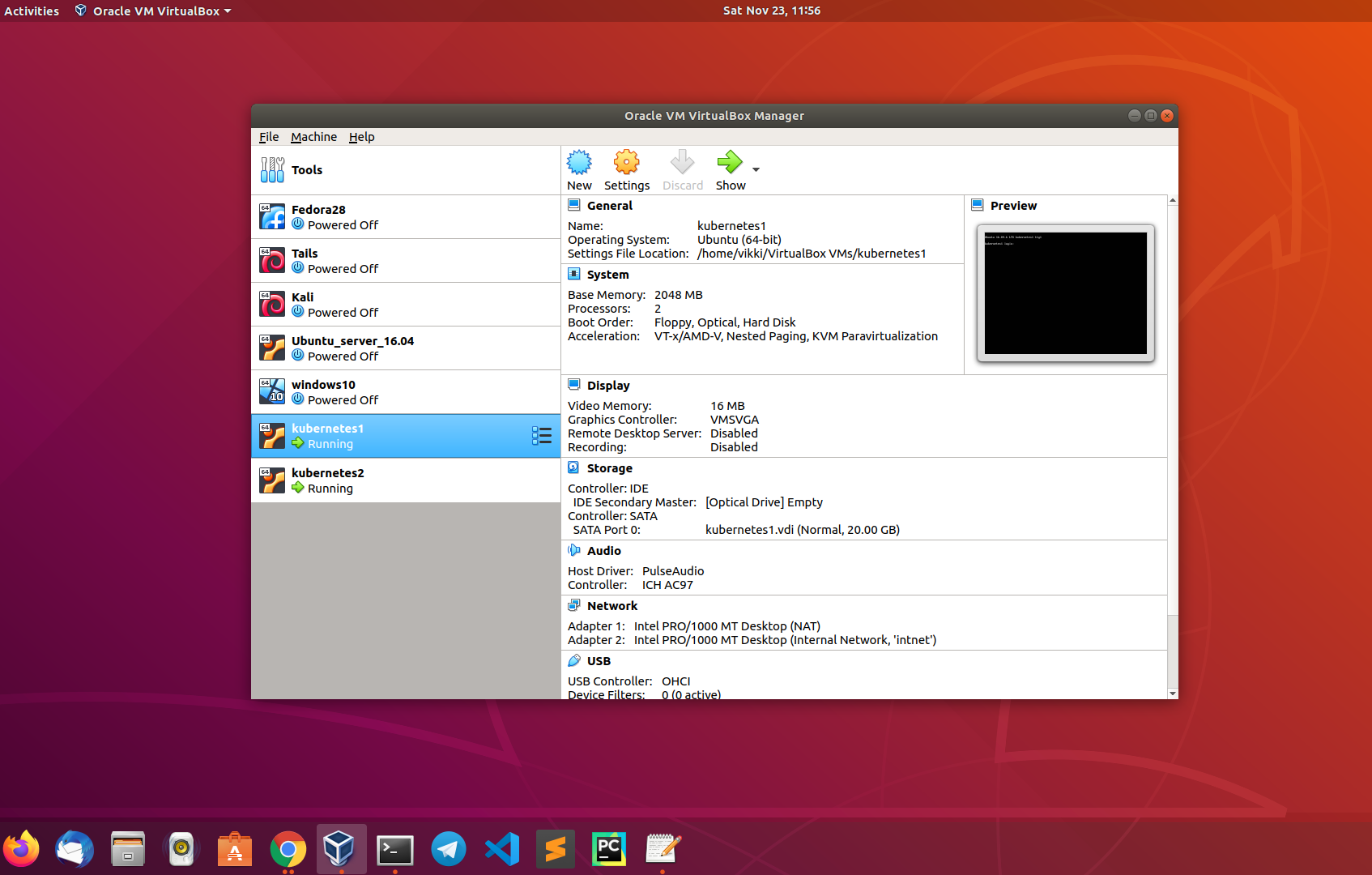
Step 1: Create a daemon set
vikki@kubernetes1:~$ kubectl create -f ds.yaml
daemonset.apps/fluentd-elasticsearch createdvikki@kubernetes1:~$ kubectl get ds
NAME DESIRED CURRENT READY UP-TO-DATE AVAILABLE NODE SELECTOR AGE
fluentd-elasticsearch 2 2 2 2 2 <none> 5sStep 2: Verify the image version and updateStrategy of the daemonset
vikki@kubernetes1:~$ kubectl describe ds fluentd-elasticsearch |grep Image
Image: quay.io/fluentd_elasticsearch/fluentd:v2.5.2
vikki@kubernetes1:~$ kubectl get ds fluentd-elasticsearch -o yaml |grep -A 3 -i updateStrategy
updateStrategy:
rollingUpdate:
maxUnavailable: 1
type: RollingUpdate
vikki@kubernetes1:~$ kubectl get pod fluentd-elasticsearch-
fluentd-elasticsearch-7ds49 fluentd-elasticsearch-qh8n8
vikki@kubernetes1:~$ kubectl describe pod fluentd-elasticsearch-7ds49 |grep Image:
Image: quay.io/fluentd_elasticsearch/fluentd:v2.5.2
The daemonset has a image version of “ 2.5.2” and updateStrategy “ RollingUpdate”
Step 3: Update the daemon set container image to a different version say “2.5.2”
vikki@kubernetes1:~$ kubectl set image ds fluentd-elasticsearch fluentd-elasticsearch=quay.io/fluentd_elasticsearch/fluentd:v2.5.1
daemonset.apps/fluentd-elasticsearch image updatedstep 4 : Verify the image version is updated in daemonset level also in pod level
vikki@kubernetes1:~$ kubectl describe ds fluentd-elasticsearch |grep Image
Image: quay.io/fluentd_elasticsearch/fluentd:v2.5.1
vikki@kubernetes1:~$ kubectl describe pod fluentd-elasticsearch-
fluentd-elasticsearch-qh8n8 fluentd-elasticsearch-x2f57
vikki@kubernetes1:~$ kubectl describe pod fluentd-elasticsearch-qh8n8 |grep Image:
Image: quay.io/fluentd_elasticsearch/fluentd:v2.5.1Now we can see , as soon as the daemonset image is updated , the pod image also gets updated. This is because of the updateStrategy set as RollingUpdate
Step 5: Now lets change the updateStrategy to OnDelete and watch the behaviour
vikki@kubernetes1:~$ kubectl get ds fluentd-elasticsearch -o yaml > ds_new.yaml
vikki@kubernetes1:~$ vim ds_new.yaml
vikki@kubernetes1:~$ kubectl apply -f ds_new.yaml
Warning: kubectl apply should be used on resource created by either kubectl create --save-config or kubectl apply
daemonset.apps/fluentd-elasticsearch configuredvikki@kubernetes1:~$ kubectl describe ds fluentd-elasticsearch |grep Image
Image: quay.io/fluentd_elasticsearch/fluentd:v2.5.1
vikki@kubernetes1:~$ kubectl get ds fluentd-elasticsearch -o yaml |grep -A 3 -i updateStrategy
--
updateStrategy:
rollingUpdate:
maxUnavailable: 1
type: OnDelete
vikki@kubernetes1:~$ kubectl describe pod fluentd-elasticsearch-qh8n8 |grep Image:
Image: quay.io/fluentd_elasticsearch/fluentd:v2.5.2
The udpate strategy is changed to OnDelete and the version in 2.5.2
Step 6: Lets change the image to different version
vikki@kubernetes1:~$ kubectl set image ds fluentd-elasticsearch fluentd-elasticsearch=quay.io/fluentd_elasticsearch/fluentd:v2.5.0
daemonset.apps/fluentd-elasticsearch image updatedStep 7: Verify the image version in daemonset and pod
vikki@kubernetes1:~$ kubectl describe ds fluentd-elasticsearch |grep Image
Image: quay.io/fluentd_elasticsearch/fluentd:v2.5.0
vikki@kubernetes1:~$ kubectl describe pod fluentd-elasticsearch-qh8n8 |grep Image:
Image: quay.io/fluentd_elasticsearch/fluentd:v2.5.2Now we can see the image version on Daemonset is updated , but the pod is still running in the older version
Step 8: Lets delete the pod and wait for the new pods to be created and verify the image version in new pod
vikki@kubernetes1:~$ kubectl delete pod fluentd-elasticsearch-
fluentd-elasticsearch-qh8n8 fluentd-elasticsearch-x2f57
vikki@kubernetes1:~$ kubectl delete pod fluentd-elasticsearch-qh8n8 fluentd-elasticsearch-x2f57
pod "fluentd-elasticsearch-qh8n8" deleted
pod "fluentd-elasticsearch-x2f57" deletedvikki@kubernetes1:~$ kubectl get pod fluentd-elasticsearch-
fluentd-elasticsearch-89g44 fluentd-elasticsearch-mf5f9
vikki@kubernetes1:~$ kubectl get pod fluentd-elasticsearch-
fluentd-elasticsearch-89g44 fluentd-elasticsearch-mf5f9
vikki@kubernetes1:~$ kubectl describe pod fluentd-elasticsearch-89g44 |grep Image:
Image: quay.io/fluentd_elasticsearch/fluentd:v2.5.0Now we can see the version is automatically updated on the new pod only after delete.
Discussion and feedback