on
Kubernetes - Growing the cluster with Centos 7 node
In my previous post we seen how to install and configure kubernetes master node and dashboard on Ubuntu 18.04. Now this post is about growing the Kubernetes master by joining more nodes. For this setup i am going to use a Centos 7 VM running in virtualbox.
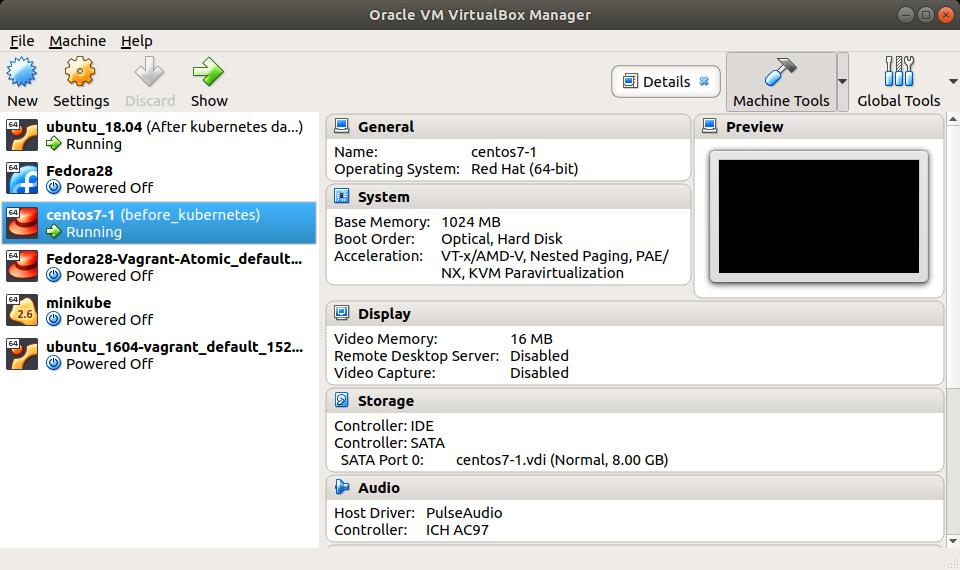
Installation
Fist update the centos with all latest packages
[root@drona-child-3 ~]# yum update -yInstall docker and enable in startup
[root@drona-child-3 ~]# yum install docker
[root@drona-child-3 ~]# systemctl enable docker && systemctl start docker
Created symlink from /etc/systemd/system/multi-user.target.wants/docker.service to /usr/lib/systemd/system/docker.service.Now add the kubernetes repository to yum configuration
[root@drona-child-3 ~]# cat <<EOF > /etc/yum.repos.d/kubernetes.repo
> [kubernetes]
> name=Kubernetes
> baseurl=https://packages.cloud.google.com/yum/repos/kubernetes-el7-x86_64
> enabled=1
> gpgcheck=1
> repo_gpgcheck=1
> gpgkey=https://packages.cloud.google.com/yum/doc/yum-key.gpg https://packages.cloud.google.com/yum/doc/rpm-package-key.gpg
> EOFDisable selinux. For permanant disable edit the file “/etc/sysconfig/selinux” otherwise the kube-flannel-xxx will goes to crashloop in next reboot.
After that install kubernetes packages and enable in startup.
[root@drona-child-3 ~]# setenforce 0
[root@drona-child-3 ~]# yum install -y kubelet kubeadm
[root@drona-child-3 ~]# systemctl enable kubelet && systemctl start kubelet
Created symlink from /etc/systemd/system/multi-user.target.wants/kubelet.service to /etc/systemd/system/kubelet.service.
[root@drona-child-3 ~]# Add the host entry for name resolution
[root@drona-child-3 ~]# cat /etc/hosts
127.0.0.1 localhost localhost.localdomain localhost4 localhost4.localdomain4
::1 localhost localhost.localdomain localhost6 localhost6.localdomain6
192.168.0.5 drona-child-1
192.168.0.4 drona-child-3
[root@drona-child-3 ~]# Disable swap
[root@drona-child-3 ~]# swapoff -aTill this step everything is same as we did in kubernetes master, except the difference of centos 7 operation system.
Adding nodes to the cluster
Now join the node to the kubernetes master using the join command. We already seen in the previous post how to get the token and hash in case you didn’t note it during master installation.
[root@drona-child-3 ~]# kubeadm join 192.168.1.5:6443 --token o9an7t.o4bs1up74xjwnol3 --discovery-token-ca-cert-hash sha256:548c922cf4f845f3dc6d7da407516652879c8a5085c87e0322770e1475105591
[preflight] Running pre-flight checks.
[WARNING FileExisting-crictl]: crictl not found in system path
Suggestion: go get github.com/kubernetes-incubator/cri-tools/cmd/crictl
[discovery] Trying to connect to API Server "192.168.1.5:6443"
[discovery] Created cluster-info discovery client, requesting info from "https://192.168.1.5:6443"
[discovery] Requesting info from "https://192.168.1.5:6443" again to validate TLS against the pinned public key
[discovery] Cluster info signature and contents are valid and TLS certificate validates against pinned roots, will use API Server "192.168.1.5:6443"
[discovery] Successfully established connection with API Server "192.168.1.5:6443"
This node has joined the cluster:
* Certificate signing request was sent to master and a response
was received.
* The Kubelet was informed of the new secure connection details.
Run 'kubectl get nodes' on the master to see this node join the cluster.Check if the flannel interface is created and should have the pod network ip 40.168.x.x
[root@drona-child-3 ~]# ip a show flannel.1
5: flannel.1: <BROADCAST,MULTICAST,UP,LOWER_UP> mtu 1450 qdisc noqueue state UNKNOWN group default
link/ether ee:0d:1d:5c:48:6a brd ff:ff:ff:ff:ff:ff
inet 40.168.1.0/32 scope global flannel.1
valid_lft forever preferred_lft forever
inet6 fe80::ec0d:1dff:fe5c:486a/64 scope link
valid_lft forever preferred_lft forever
[root@drona-child-3 ~]# Since cluster and authentication keys(~/.kube/config) not configured in secondary nodes(drona-child-3) we cannot run kubectl get nodes in secondary.
We have to do all the orchestration activity from the master node. I am connecting to the master node and checking the nodes status
vikki@drona-child-1:~$ kubectl get nodes
NAME STATUS ROLES AGE VERSION
drona-child-1 Ready master 22h v1.10.4
drona-child-3 Ready <none> 1m v1.10.4
vikki@drona-child-1:~$ Creating deployment in kubernetes cluster
Let try deploying a pod. I am using nginx server. The below command will automatically pull the nginx image from the docker hub and deploy it as pod.
vikki@drona-child-1:~$ kubectl run nginx --image nginx
deployment.apps "nginx" created
vikki@drona-child-1:~$ kubectl get pods
NAME READY STATUS RESTARTS AGE
nginx-65899c769f-nllp5 1/1 Running 0 5mNow we can see the deployment “nginx” is created.
vikki@drona-child-1:~$ kubectl get deployments
NAME DESIRED CURRENT UP-TO-DATE AVAILABLE AGE
nginx 1 1 1 0 2sTo see more details about the deployment , use the describe command
vikki@drona-child-1:~$ kubectl describe deployment nginx
Name: nginx
Namespace: default
CreationTimestamp: Fri, 15 Jun 2018 15:13:02 +0530
Labels: run=nginx
Annotations: deployment.kubernetes.io/revision=1
Selector: run=nginx
Replicas: 1 desired | 1 updated | 1 total | 1 available | 0 unavailable
StrategyType: RollingUpdate
MinReadySeconds: 0
RollingUpdateStrategy: 1 max unavailable, 1 max surge
Pod Template:
Labels: run=nginx
Containers:
nginx:
Image: nginx
Port: <none>
Host Port: <none>
Environment: <none>
Mounts: <none>
Volumes: <none>
Conditions:
Type Status Reason
---- ------ ------
Available True MinimumReplicasAvailable
Progressing True NewReplicaSetAvailable
OldReplicaSets: <none>
NewReplicaSet: nginx-65899c769f (1/1 replicas created)
Events:
Type Reason Age From Message
---- ------ ---- ---- -------
Normal ScalingReplicaSet 9m deployment-controller Scaled up replica set nginx-65899c769f to 1
vikki@drona-child-1:~$ Scaling the pods
Now let scale the pod to 3 replica
vikki@drona-child-1:~$ kubectl scale deployment nginx --replicas=3
deployment.extensions "nginx" scaled
vikki@drona-child-1:~$ kubectl get deployment nginx
NAME DESIRED CURRENT UP-TO-DATE AVAILABLE AGE
nginx 3 3 3 3 46mList the pods and verify it.
vikki@drona-child-1:~$ kubectl get pod -o wide
NAME READY STATUS RESTARTS AGE IP NODE
nginx-768979984b-6d27s 1/1 Running 0 1m 40.168.1.5 drona-child-3
nginx-768979984b-mmgbj 1/1 Running 0 1m 40.168.1.4 drona-child-3
nginx-768979984b-vm74x 1/1 Running 0 13m 40.168.1.3 drona-child-3
vikki@drona-child-1:~$ Now delete one of the pod and see if it is automatically scaling up to 3
vikki@drona-child-1:~$ kubectl delete pod nginx-768979984b-vm74x
pod "nginx-768979984b-vm74x" deleted
vikki@drona-child-1:~$ kubectl get pod -o wide
NAME READY STATUS RESTARTS AGE IP NODE
nginx-768979984b-6d27s 1/1 Running 0 6m 40.168.1.5 drona-child-3
nginx-768979984b-9lddt 0/1 ContainerCreating 0 2s <none> drona-child-3
nginx-768979984b-mmgbj 1/1 Running 0 6m 40.168.1.4 drona-child-3
nginx-768979984b-vm74x 0/1 Terminating 0 18m <none> drona-child-3
vikki@drona-child-1:~$ vikki@drona-child-1:~$ kubectl get pod -o wide
NAME READY STATUS RESTARTS AGE IP NODE
nginx-768979984b-6d27s 1/1 Running 0 6m 40.168.1.5 drona-child-3
nginx-768979984b-9lddt 1/1 Running 0 20s 40.168.1.6 drona-child-3
nginx-768979984b-mmgbj 1/1 Running 0 6m 40.168.1.4 drona-child-3
vikki@drona-child-1:~$
Discussion and feedback